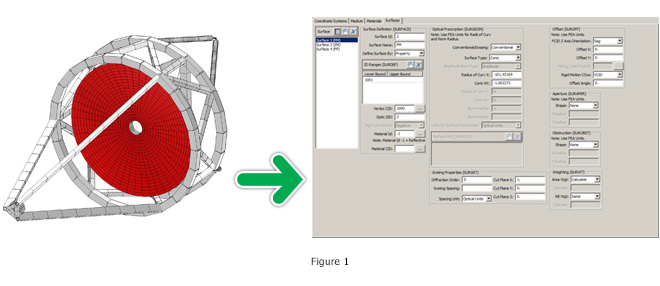Interfaces to FEASigmadyneWP2024-02-21T13:18:08-05:00
SigFit interfaces to the industry leaders in finite element software allowing users complete freedom to simulate mechanical disturbances in software with which they are already familiar.
Finite element analysis: NASTRAN, ANSYS Mechanical APDL , ANSYS Workbench, SIMULIA ABAQUS, Altair OptiStruct, and SolidWorks Simulation
Finite element model data (node locations, element connectivity, and coordinate systems) are obtained from finite element model files while analysis results (displacement, temperature, and stresses) are obtained from analysis result files. The files through which SigFit obtains this data is shown in the table below for each finite element analysis software.
| All Nastran and Altair OptiStruct |
Bulk Data File |
PUNCH File, OP2 File, or OP4 File |
| ANSYS Mechanical APDL |
File written by Sigmadyne-supplied macro |
| ANSYS Workbench |
| SIMULIA Abaqus |
Output Database File |
| SolidWorks Simulation |
Assembly File |
|
The use of SigFit involves defining references between entities defined in SigFit and the finite element analysis. For example, surfaces and lenses defined for analysis in SigFit must be associated with their corresponding nodes and elements in the finite element model. These references allow SigFit to filter and associate finite element analysis results so that analysis in SigFit may be performed. The table below illustrates how these references may be made for each finite element software.
| All Nastran and Altair OptiStruct |
Node ID, Element ID, and Property ID |
| ANSYS Mechanical APDL |
Node ID, Element ID, Real Constant ID, and Component Name |
| ANSYS Workbench |
Named Selection Name |
| SIMULIA Abaqus |
Node Set Name, Element Set Name, Node ID, Element ID, Part Instance Name, and Surface Name |
| SolidWorks Simulation |
Body Name |
|
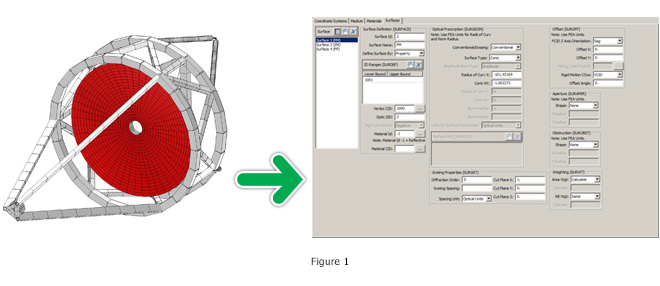
In addition, disturbance cases considered in the finite element analysis for which analysis in SigFit is desired must be referenced. The table below illustrates how these references may be made for each finite element software.
| All Nastran and Altair OptiStruct |
Subcase ID and Load Step Value |
| ANSYS Mechanical APDL |
Load Case ID and Load Step Value |
| ANSYS Workbench |
Load Case ID and Load Step Value |
| SIMULIA Abaqus |
Step Name and Frame Value |
| SolidWorks Simulation |
Study Name |
|